RapidQandA
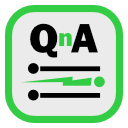
RapidQandA — the fastest way to create your quizzes and lessons from plain old text.
📝 Metadata
Metadata serves two main purposes:
- it allows you to provide details about who wrote the lesson, copyright information and how it is licensed.
- it also allows you to provide additional information about the lesson that can be included later in your problems. This allows you to give some text a label, and then repeat that text later in your lesson by using the label.
Defining metadata
Metadata is defined by adding additional information at the beginning of the lesson file before the first problem is defined.
All lines at the start of the lesson preceding the first problem are regarded as potential metadata.
The format of a metadata definition is a line starting with a key followed by
its value. The key cannot have any spaces in its name and can only comprise the
characters a to z, A to Z, 0 to 9, and the underscore.
Key: the value
The key must be separated from its value by a colon, semi-colon, or period. Any of these can be immediately followed by a hyphen if preferred. There can be any number of spaces surrounding the key, separator and values. Keywords are converted to uppercase, so mykey, MYKEY and MyKey will be treated as the same key.
Here are some examples of valid keys:
AUTHOR: John Doe
mykey:- some text
If a definition is repeated, it overwrites any previous value. Any other lines
that preceding and which are not identified as metadata are ignored. This allows
you to add your own comments to the start of the lesson by just starting the line
with any invalid key character such as @ or #.
You can create your own keys, but some are reserved and are used for author and licensing information.
Here is an example of the start of a valid lesson file:
# this is just a comment and is ignored.
AUTHOR: John Doe
MyKey: some text to use later
AnotherKey : more text but note the use of spaces.
(i) Here is the first problem which prevents any further definitions.
Using metadata
Metadata can be incorporated into your lessons by utilising the meta:key text.
Look at this lesson file:
MyName: John
(i) Welcome to this lesson written by meta:MyName.
The lesson starts by creating metadata using the key MyName. Then the
introduction uses the key with the text meta:MyName. The resulting introduction
is shown below:
Welcome to this lesson written by John.
Notice how meta:MyName has been replaced by the metadata’s value of John.
Limitations
Metadata can only be used for simple replacements. You cannot include any formatting in the metadata values. There is one exception for the AUTHOR key which is described below.
Author and licensing information
The following metadata keys have special meaning within RapidQandA:
- TITLE: the lesson title
-
AUTHOR: the lesson’s author. This can contain some limited formatting. It is primarily in order to allow a web address to be included. For example:
AUTHOR: [John Doe](https://example.com) - COPYRIGHT: the copyright for the lesson
- LICENSE: the license under which the lesson in released. LICENCE is also accepted.
- ATTRIBUTION: any additional attribution that is required. This may be appropriate if you are modifying a lesson that had been released under a Creative Commons by Attribution license.
If either the AUTHOR or COPYRIGHT keys are set, these values, along with the LICENSE and ATTRIBUTION values, are used to provide additional information on the certificate at the end of the lesson.
The following license names are recognised and will be automatically converted to a link:
- CC0: CC0 1.0 Universal Public Domain Dedication
- CC BY-xx: Creative Commons licences. CC BY-SA, CC BY-NC, CC BY-NC-SA, CC BY-NC-ND licences are recognised. They can be followed by a version, e.g
CC BY-SA 2.5. The version defaults to 4.0 if omitted.
⚠️ Remember, if you include your name using the AUTHOR metatag and then share the lesson, you are of course sharing your name. Always think about what you share.