RapidQandA
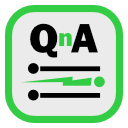
RapidQandA — the fastest way to create your quizzes and lessons from plain old text.
▶️ Playing lessons
When we say playing a lesson, we mean following the lesson material and having a go at any quizzes it might contain.
Lessons can come from multiple places. These are the three main places you will find lessons:
- Remote library. If you want to access the prebuilt lessons, this is where you will find them.
- Local library. If you want to create lessons for yourself, this is where you will store them.
- File system. If you’ve been sent a lesson file, or have created your own using an external editor, this is where you’ll find the lessons.
Playing a remote library lesson
Predefined lessons are contained in a library. The library contains a number of books, each of which is broken down into chapters, and then lessons. The basic structure is shown below
- Library
- Books
- Chapters
- Lessons
- Chapters
- Books
The steps below show how to play a lesson. Note the application will automatically skip unnecessary steps. So, if there is only one book in the library, it will immediately jump to show the chapters. Likewise, if there is only one chapter, it will immediately jump to show the lessons.
Follow the steps below to play a predefined lesson:
- From the home page, select Open remote library.
- From the list of books, select the book you want to open. If there is only one book available, this will have already been selected for you automatically.
- From the list of chapters, select the the chapter you want to open. If there is only one chapter available, this will have already been selected for you automatically.
- Select the lesson.
- When the selected lesson summary is shown, click Play Lesson.
Playing a local library lesson
The local library is used to store lessons you create yourself on your device. See Writing lessons for help about writing lessons. Follow the steps below to play a lesson you’ve created yourself:
- From the home page, select Open local library.
- Select the lesson you want to use.
- From the lesson summary select Play Lesson.
Playing a lesson from the file system
There are three types of lesson file you might have been have on your file system:
- A plain text file created in an external editor. This will have the extension
.txt. - An exported lesson. This will also have the extension
.txt. - An autorun lesson. This will have the extension
.html.
Playing a plain text or exported lesson file
- From the home page, select Open lesson from file system.
- Browse to select the required lesson.
- From the lesson summary, select Play Lesson.
Playing an autorun file
An autorun file is a self-running file that has been exported from RapidQandA to make it easier to play lessons. To play this lesson, simply open it in your browser. The lesson will start playing automatically.