RapidQandA
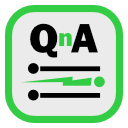
RapidQandA — the fastest way to create your quizzes and lessons from plain old text.
✏️ Create my own personal revision lesson
This is part of the learning trail. In this step, we’re not going to learn how RapidQandA works, we’re just going to jump in a create a revision lesson.
⚠️ As a general rule, don’t include personal information in your lessons. The only exception might be your name as the author of a lesson if you want to make clear your ownership of copyright. This is done using metadata, but we’re jumping in so you can look at that later.
Step 1: let’s create a lesson ready for editing
- If you haven’t started RapidQandA, you will need to launch it first.
- From the home page, select Open local library.
- If you’ve just started, you will have four slots. Click on the first empty one. It will be labelled Empty:.
- A summary of the lesson will open. Click Edit from the buttons at the bottom of the page.
- The editing page will open.
- Set the title to My revision notes.
- Click Save to save your progress.
Step 2: let’s add an introduction for the lesson
- Click in the large blank area that occupies most of the screen.
- We are going to add an introduction to the lesson. You’ll see it starts with the (i) characters. This identifies the text that follows as an introduction.
- Copy the following text into the area. Make sure you include the (i) at the beginning and the underscores _ at the end. Click Save after you’ve added the text.
(i) These notes are about the periodic table.
The first generally accepted periodic table was formulated by Russian chemist
Dmitri Mendeleev in 1869.
The periodic table continues to evolve.
Alternative forms of the table exist.
_______________________
Step 3: let’s add a couple of questions
- We given a bit of an introduction, so now let’s add a couple of questions.
- The introduction was identified by the (i) characters. The questions are identified by the (?) characters. The correct answer is identified by an = character and wrong answers by x characters.
- Copy the following text into your lesson below the introduction. Click Save after you’ve added the text.
(?) What metallic element comes immediately after sodium (Na) in the periodic
table?
= Magnesium (Mg)
x Potassium (K)
x Lithium (Li)
x Beryllium (Be)
(?) In the periodic table, the element Silicon (Si) is immediately followed by
Phosphorus (P), Sulfur (S), Chlorine (Cl) and a noble gas. What is that noble gas?
= Argon (Ar)
x Helium (He)
x Neon (Ne)
x Krypton (Kr)
Step 4: let’s test the lesson
- Make sure you saved the work by clicking Save. If that option is disabled, don’t worry; it just means you’ve already saved it.
- Click Close to exit the editor.
- Click Play Lesson.
- Follow the lesson until you get to the certificate at the end.
Continuing the learning trail
Congratulations, you’ve just created your first revision notes. Now let’s move along the learning trail and look at some examples.