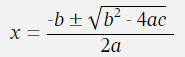RapidQandA
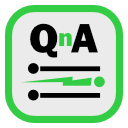
RapidQandA — the fastest way to create your quizzes and lessons from plain old text.
🧮 Using AsciiMath
AsciiMath allows you to type equations just using the standard characters you have on your keyboard. It tries to use text to mimic the way the characters will finish up being rendered. For example typing oo will finish up as infinity  .
.
AsciiMath is quick and reasonably intuitive. However, for complex maths, you may prefer to use an authoring tool that can generate MathML for embedding directly in your lessons; if this is the way you want to go, see Using MathML.
Inserting maths
There are two ways to insert AsciiMath into your lessons: inline or as a block.
- To insert it inline, you just surround the maths between two
{maths}tags. You can also use{math},{amath}or{amaths}. - To add it as a block, which will be centred on its own line, just start the line with
maths:. You can also usemath:,amath:oramaths:.
So this code:
This equation {maths}y = 2a + 3b{maths} is inline.
becomes:
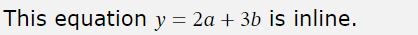
Whereas this code:
maths: y = 2a + 3b
becomes:
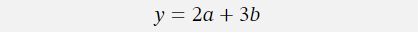
AsciiMath syntax
To start writing your mathematical expressions, check the AsciiMath syntax page. The syntax page also includes a live preview, so you can see how your final expression will look. The syntax is very intuitive, but you will probably need to refer to the AsciiMath syntax page for more complicated expressions.
Take a look at this example:
x = (-b +- sqrt(b^2 - 4ac))/(2a)
You could probably see what that equation was going to look like. Here it is rendered in RapidQandA: