RapidQandA
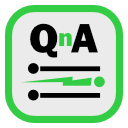
RapidQandA — the fastest way to create your quizzes and lessons from plain old text.
🏛️ The libraries
When you first launch RapidQandA, you’re presented with three libraries. Lessons can come from multiple places and these are the three main places you can find them:
- Remote library. If you want to access the prebuilt lessons, this is where you will find them.
- Local library. If you want to create lessons for yourself, this is where you can store them.
- File system. If you’ve been sent a lesson file, or perhaps have created your own using an external editor, this is where you’ll find the lessons.
Before we look at what’s in a library, here are some key terms to make sure we’re all on the same page
- Lessons: these are the main files which are made up of multiple elements we call Problems.
- Problems: these are the items that make up the lessons. There are two main types of problem:
- Questions: these pose a question and require an answer to be given.
- Presentations: these just contain information to be read. There are no questions to get right or wrong.
- Playing a lesson: this is just the way we refer to opening a lesson, reading the presentations and answering any questions it might contain.
What’s in a library?
Lessons are usually contained in a library. The remote library contains a number of books, each of which is broken down into chapters, and then lessons. This simple structure is shown below
- Library
- Books
- Chapters
- Lessons
- Chapters
- Books
So to play a lesson from the remote library, you follow four simple steps:
- Select the remote library.
- Pick a book from the library.
- Pick a chapter in the book.
- Finally, pick a lesson from the chapter and play it.
RapidQandA will automatically skip some of those steps if there is only one option available.
The local library and file system are not broken down into books, chapters and lessons. They just contain individual lessons.
The learning trail
The next step is to look at some Example lessons.