RapidQandA
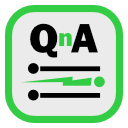
RapidQandA — the fastest way to create your quizzes and lessons from plain old text.
🕵️ Missing word and order problems
So far we’ve looked at multiple choice questions and slideshow presentations. There are two more types of problems that RapidQandA can handle:
- Missing word problem: in this problem, words are missing from the question, and the person playing the lesson has to select the missing word from a number of options.
- Order problem: in this problem, words have to be selected in the correct order.
Let’s take a look at how we create these.
Missing word problem
This is created by defining a question with what are called missing words. A missing word is created in the question by typing three dots immediately followed by the missing word.
The question is presented with the missing words hidden and replaced by fields from which the correct answer can be selected. The possible answers are presented as a drop-down list of options formed from all the missing words combined with any wrong answers that were defined.
Here is an example:
(?) Complete this sentence:
The playwright ...William ...Shakespeare wrote
Romeo and Juliet.
x John
x Shelley
x Percy
x Keats
This question would be shown as:
Complete this sentence: The playwright _______ _______ wrote Romeo and Juliet.
The wrong answers, created by using the x indicator are added to the possible options for each word.
Cut and paste the above lesson into one of your lesson slots and see what it does.
Order problem
If the question just has 123 at the end, it creates a ordering problem.
At the end of the question, a row of fields are added — one for each of the defined right answers.
The possible answers for each field are presented as a drop-down list of options formed from all the right answers combined with any wrong answers that were also defined.
The correct answer for each field are taken as being in the same order as the right answers were defined. Here is an example:
? Put the prime numbers in ascending order. 123
= 19
= 23
= 29
x 21
x 25
x 27
This will make more sense when you try it, so copy the text into a lesson, and see how it plays.
By default, the options are laid out in a row. Sometimes you might want them
laid out in a column. You can define the orientation by following 123 with the
> character followed by the orientation you want.
- Arrange in a row:
- 123
- 123>row
- 123>line
- Arrange in a column:
- 123>col
- 123>column
The learning trail
You’ve now seen how to create all the different problem types. Let’s look at how we can craft a problem using those five different types in One problem, five ways.