RapidQandA
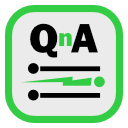
RapidQandA — the fastest way to create your quizzes and lessons from plain old text.
▶️ Just play an existing lesson
This is part of the learning trail. In this step, we’re not going to learn how RapidQandA works, we’re just going to play an existing lesson.
- If you haven’t started RapidQandA, you will need to launch it first.
- From the home page, select Open remote library.
- Pick a book that interests you.
- If the selected book has more than one chapter, you will need to select the chapter that interests you.
- Finally, select the lesson in the chapter that interests you.
- From the lesson summary, select Play Lesson.
- Follow the lesson until you reach the certificate.
Continuing the learning trail
Congratulations, you’ve just played your lesson. Now let’s move along the learning trail and look at some examples.