RapidQandA
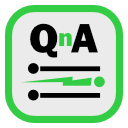
RapidQandA — the fastest way to create your quizzes and lessons from plain old text.
✏️ Changing an example lesson
Lesson typically come from either the Remote library or the Local library. The local library starts with four empty slots. You can add more if you want. What we are going to do is copy the text from an example quiz and play with it.
- In RapidQandA select Open local library.
- Click on the first empty slot. A summary of the selected lesson will be shown, but as it’s empty, there won’t be much to see.
- Click on the Edit button at the bottom of the page.
- When the lesson opens for editing, type a suitable title at the top.
-
Copy the text below to the clipboard.
(?) What is the capital of Belarus? = Minsk x Barysaw x Salihorsk x Maladzyechna - Back in RapidQandA, paste the text into the main body of the lesson.
- Then click Save. This will store the lesson in your local library.
- Click Close to exit the editor.
- Back at the lesson summary, either click on the summary or select Play Lesson.
- Once you’ve run the lesson, open the lesson for editing again, but this time just chang what’s written or add a new question.
- Keep playing.
The learning trail
The next step is to look at some slideshows.